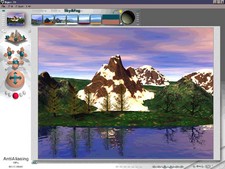
Beginning with an empty perspective area, you can add water, rocks, mountain ranges, and cloud layers to build up the scene. A huge range of textures can be added to any object, with dozens of rock formations, seas, and terrain types that you can choose from. You can even use a "height map" to draw your own landscapes, where white areas are raised and black areas are depressed. A built in "tree lab" lets you design and build your own trees and shrubs, which can be scaled and positioned anywhere you wish. A seperate "sky lab" lets you tweak, adjust, and modify sun and moon positions, cloud formations, and general weather conditions.
There are no 3D models included with the software, but you can easily combine primitive objects (spheres, cylinders, cubes, etc) as building blocks to populate your landscape with buildings, fantasy scientific artifacts, and alien spaceships. The interface has a resemblence to Poser. It may seem confusing at first glance, the controls are easy to master and the tools intuitive.
When working in Bryce, objects (including terrains) appear as wireframe models. By viewing these from different angles, it is possible to arrange them precisely to align with each other. The preview pane at the top left of the interface shows a full textured view of the scene at a postage stamp size, which makes it easy to see at a glance how the changes you make to sky and lighting conditions will affect the entire scene.
Rendering the final image can be a long process with Bryce, sometimes taking several hours for larger file sizes. This can be due to the complexity of the image, rather than any shortfalls with the software. When complex transparent and mirrored objects are themselves reflected in shimmering water, it can take a toll on the rendering engine.
Bryce is largely used for creating backgrounds for illustrations, and works very well when combined with objects from other 3D software such as Poser. The animations that you can create in Bryce can be simply astonishing in thier sophistication. You can direct a camera to fly through your landscape, creating a movie with stunning results. Remember, though, that with a rendering time of up to several hours per frame, you either need a network or plenty of time on your hands to get the most out of the program.
When working in Bryce, objects (including terrains) appear as wireframe models. By viewing these from different angles, it is possible to arrange them precisely to align with each other. The preview pane at the top left of the interface shows a full textured view of the scene at a postage stamp size, which makes it easy to see at a glance how the changes you make to sky and lighting conditions will affect the entire scene.
Rendering the final image can be a long process with Bryce, sometimes taking several hours for larger file sizes. This can be due to the complexity of the image, rather than any shortfalls with the software. When complex transparent and mirrored objects are themselves reflected in shimmering water, it can take a toll on the rendering engine.
Bryce is largely used for creating backgrounds for illustrations, and works very well when combined with objects from other 3D software such as Poser. The animations that you can create in Bryce can be simply astonishing in thier sophistication. You can direct a camera to fly through your landscape, creating a movie with stunning results. Remember, though, that with a rendering time of up to several hours per frame, you either need a network or plenty of time on your hands to get the most out of the program.
Bryce 3D:
Bryce 3D (Version 6), a sophisticated yet relatively easy to use landscape modeler, has instant appeal. Bryce can create any landscape you can imagine-and many others you cannot!
Animation Schools | Free Animations | Animation Freeware & Shareware | Animation Top 10's | Fun Art Quizzes | Build A Website | Web Design Software
Above:
Bryce 3D Screenshot (Click for larger view)
Bryce 3D Screenshot (Click for larger view)
For more information, see the 3D Software section at DAZ 3D:
http://www.daz3d.com/
http://www.daz3d.com/
Animation Schools | Free Animations | Animation Freeware & Shareware | Animation Top 10's | Art Quizzes | Build A Website | Web Design Software
Contact | Sitemap | Privacy Policy | Article Archive
Copyright 2006-2008 Build A Website
Contact | Sitemap | Privacy Policy | Article Archive
Copyright 2006-2008 Build A Website