Many website designers now take advantage of Shockwave and Flash to add multimedia effects, such as animation with sound, to their websites. Both Shockwave and Flash are Macromedia technologies that let web designers add multimedia elements to web pages. Shockwave movies are the resulting files exported from Macromedia Director that display animation, special effects, and other types of applications for the web. Flash movies are animations and other types of interactive web elements exported from Macromedia Flash.
-Web designers add Shockwave and Flash files to web pages for several reasons, including to make web pages more interesting and interactive, to add colourful navigational components, to enhance a site visually with animation, multimedia, and special effects, and to add more complex components such as online games.
-Most Shockwave and Flash movies require a special plug in that is easy to obtain since many browsers and operating systems include the plug in. You can also export Flash and Shockwave movies such as Java, which does not need a plug in to view.
-Web designers add Shockwave and Flash files to web pages for several reasons, including to make web pages more interesting and interactive, to add colourful navigational components, to enhance a site visually with animation, multimedia, and special effects, and to add more complex components such as online games.
-Most Shockwave and Flash movies require a special plug in that is easy to obtain since many browsers and operating systems include the plug in. You can also export Flash and Shockwave movies such as Java, which does not need a plug in to view.
-Although they are similar in some features regarding multimedia, Shockwave and Flash do differ in several important ways. Director Shockwave Internet Studio is a full featured multimedia authoring program that lets you create business presentations, cd-rom/dvd-rom works, games, and other interactive applications, in addition to web content. Flash's main focus is multimedia animation for the web and is easier to learn than director.
-Flash and Shockwave offer web site designers many advantages, such as they both make web sites more interesting and interactive, both offer versatility, as well as cross-browser and cross-platform compatibility. Although some Flash and Shockwave movies require a plug in, Flash and Shockwave offer options for playback without a plug-in that you can export as Java. Flash has a short learning curve and you do not need to do any programming to create Flash movies. Flash movies offer streaming content for fast downloads. Flash and Shockwaves disadvantages include their requirement of a plug in for viewing, possible long download time for some Shockwave movies, Macromedia Director's high learning curve, and difficulties editing Flash movies with large amounts of text.
-To create and add a Shockwave movie to a web page, you need to obtain the necessary artwork for your project (whether it may be using clip media or creating your own artwork), create your Shockwave movie using Macromedia Director, export the file to the proper Shockwave format, and embed the resulting file into an html file to view with a browser.
-To create and add a Flash movie to a web page, you need to obtain the necessary artwork for your project (whether it may be using clip media or creating your own artwork), create your Flash movie using Macromedia Flash or freeware equivalent, export the file to the proper Flash format, and copy the code Flash generates to embed the resulting file into an html file to view with a browser.
-Adding Flash and Shockwave movies to a web page is relatively easy, but some knowledge of Lingo programming concepts may be required for Shockwave's advanced techniques.
Now, go forth and CREATE!
-Flash and Shockwave offer web site designers many advantages, such as they both make web sites more interesting and interactive, both offer versatility, as well as cross-browser and cross-platform compatibility. Although some Flash and Shockwave movies require a plug in, Flash and Shockwave offer options for playback without a plug-in that you can export as Java. Flash has a short learning curve and you do not need to do any programming to create Flash movies. Flash movies offer streaming content for fast downloads. Flash and Shockwaves disadvantages include their requirement of a plug in for viewing, possible long download time for some Shockwave movies, Macromedia Director's high learning curve, and difficulties editing Flash movies with large amounts of text.
-To create and add a Shockwave movie to a web page, you need to obtain the necessary artwork for your project (whether it may be using clip media or creating your own artwork), create your Shockwave movie using Macromedia Director, export the file to the proper Shockwave format, and embed the resulting file into an html file to view with a browser.
-To create and add a Flash movie to a web page, you need to obtain the necessary artwork for your project (whether it may be using clip media or creating your own artwork), create your Flash movie using Macromedia Flash or freeware equivalent, export the file to the proper Flash format, and copy the code Flash generates to embed the resulting file into an html file to view with a browser.
-Adding Flash and Shockwave movies to a web page is relatively easy, but some knowledge of Lingo programming concepts may be required for Shockwave's advanced techniques.
Now, go forth and CREATE!
Working With Shockwave And Flash:
Animation Schools | Free Animations | Animation Freeware & Shareware | Animation Top 10's | Fun Art Quizzes | Build A Website | Web Design Software
Animation Schools | Free Animations | Animation Freeware & Shareware | Animation Top 10's | Art Quizzes | Build A Website | Web Design Software
Contact | Sitemap | Privacy Policy | Article Archive
Copyright 2006-2008 Build A Website
Contact | Sitemap | Privacy Policy | Article Archive
Copyright 2006-2008 Build A Website
